15. Dec 2023
How and where to install a smart security camera at home

Smart cameras have become an important part of creating a sense of security for homeowners. Whether you want to be able to remotely connect with your property at any time, or wish to have a watchful eye when you’re not present, the placement of indoor and outdoor cameras plays a huge role in the functionality and setup of your security system. In this blog, we’ll give you tips on how and where to install your camera units for true peace of mind.
First consider why you’re installing security cameras
Before you purchase any security camera, it’s important to take into account why you wish to optimize your home security. Goals can vary from monitoring family members and pets when you’re out to simply gaining peace of mind. For instance, someone primarily interested in deterring burglars may prioritize outdoor cameras with visible features, while a homeowner concerned about monitoring children and pets might focus on indoor cameras with two-way audio. By understanding their motivations, homeowners can enjoy the benefits of the perfect security setup.
Indoor security cameras
Features
The ideal smart indoor security camera blends in perfectly with your home decor, while offering remote control of live camera footage. Additional nice to haves are:
- A two-way audio system: Let’s say your dog tends to bark a lot when it’s home alone, with an audio system your camera not only picks up noise, but as a homeowner, you can also communicate with your pet. Same goes for little kids, and even burglars.
- Facial recognition: Very advanced smart cameras are able to distinguish homeowners and family members from strangers. Thanks to night vision features, the smart device will be able to recognize visitors at night or when the lights are off. If someone comes home late, the security alarm won’t be triggered falsely.
Installation tips and tricks
The installation process of indoor security cameras is overall more flexible than outdoor ones. You can choose for a fixed placement by mounting the camera to a wall, but a shelf works as well. Do note that if you (or a pet) runs into the shelf, the camera is easily knocked over, resulting in a distorted view. Keep in mind that there has to be a sturdy WiFi-connection in order to enjoy remote control and live notifications. Best to keep cameras and WiFi routers in close proximity to each other.
Cameras are best placed from a bird's perspective, meaning higher up and with a wide range. Ideally there should be a camera in every room, especially if there are valuable objects such as a TV, laptop or car. Entryways are often unfairly forgotten during the installation process. Your front door and sliding windows, even locked, are still the easiest way for burglars to break in.
Outdoor security cameras
Features
An outdoor camera first and foremost has to be resistant to all weather conditions, including rain, snow and extreme temperatures. Contrary to indoor security cameras, homeowners often desire that the device units are easily noticeable.
In other words, a smart camera actually looks like one. Unwanted visitors are often scared off by the sight of camera presence.
Additionally the device has a wide-angle lens of 180°.
This way, you capture everything that’s between the wall and your garden/front door.
Installation tips and tricks
Installing outdoor cameras requires more professional help. Besides attaching the units to your outer walls, the devices require a reliable power source - which is often provided through wiring. It’s recommended that the WiFi-connection is hardwired as well. After the cables have been installed, they have to be sealed off from weather elements.
Conclusion
Smart indoor and outdoor security cameras differ in terms of their design features and installation requirements. While indoor cameras prioritize privacy and communication, outdoor cameras focus on durability, weather resistance, and comprehensive coverage. In both cases, a professional installer makes sure the right protocols and setup procedures are followed.
Highlights
-
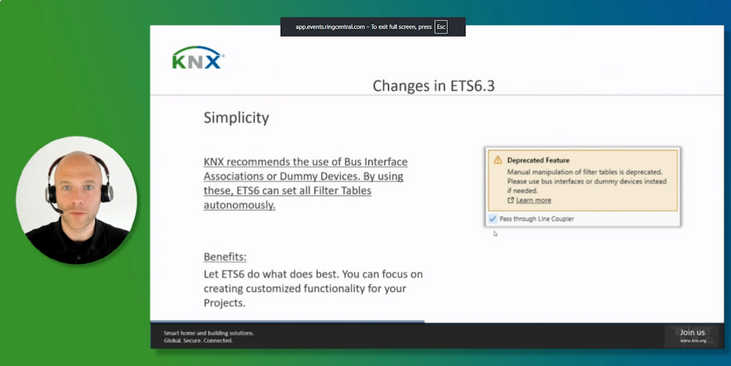 Press
PressETS6 Roadshow 2025 marks global success, showcases power of ETS6.3
ETS6 takes center stage during the month of May with 24 roadshow stops all over the world. -
 News
NewsThe KNX Journal 2025 is now available
The latest edition of our annual smart home and building solutions magazine has arrived. The KNX Journal 2025 offers ... -
 KNXtoday
KNXtoday#KNXis35: KNX history and evolution
KNX is 35. This worldwide building control standard, initiated by a handful of visionary European manufacturers, now has ...


