12. Feb 2024
Why you should add a push button to your smart home

Smart push buttons are an easy and elegant way of replacing multiple lights switches, blind and AV controls with a single device per room. The convenience smart control offers is great, its impact on your home decor, however, is very minimal thanks to extensive customization options. This blog discusses why you should add smart push buttons to your modern home.
What is smart home control and what role do smart push buttons play?
Smart home control essentially refers to the management and regulation of smart devices and systems within a household through automated means or remote commands. It involves using technology to monitor, adjust, or control smart devices such as lighting, thermostats, HVAC systems, security cameras, entertainment systems, even your doorbell and much more.
There are 3 types of smart home control:
Manual control allows you to interact directly with your devices. Examples include smart push buttons, switches, control panels, mobile apps.
Voice control refers to the Alexas, Siris and Google Assistants of this world. Simply say “Hey Google, play my Taylor Swift playlist!” and you’re ready to start your day.
Schedules and timers: smart devices can be programmed to activate (a group of) devices, or just settings, based on specific times or triggers. For example, on weekdays between 9 am to 5 pm the scene “At work” could be fired, resulting in an adjustment of the thermostat standard, switching off all lights and locking all entrances.
A smart push button is a form of manual control, but distinctively different from smart switches, control panels and smart apps. Let’s dive into this device’s functionalities and distinguishing characteristics.
Capabilities and functions of smart push buttons
Single unit for multiple devices
A smart push button allows homeowners to control multiple devices and adjust settings from one fixed unit. Let that sink in, because this defining functionality goes a very long way. Instead of having to switch your lighting in one room using multiple switches, lowering the blinds through another set of switches or a remote, and increasing the temperature at the thermostat itself, you can now do all those actions from one central point.
This smart feature goes beyond on/off control (in comparison to switches). Dimming lights, changing the colors of your smart light bulbs, turning down the music of your AV installation etc. The ‘clicking command’ will differ from the preferred setting. For example, clicking once means turning your lights on or off, a double click means changing the color and a push of at least three seconds indicates dimming.
Creating the perfect scene(ry)
We’ve discussed push buttons’ ability to control multiple devices from a single unit. Let’s take it one step further: controlling several devices and systems at the same time.
Thanks to the technology of ‘scenes’ (read more on scenes in our article on ‘What you need to know about smart push buttons’), homeowners can with one click switch on all devices in one room to their preferred settings.
For example, if you’re a regular host of movie nights, you can create the scene ‘Movie night’. This command will dim the big lights, navigate your smart TV to your Netflix account, adjust your stereo and roll down your blinds. The only thing you’ll have to do yourself is make the popcorn.
A few more arguments for smart push buttons
- Possible in every living situation: Push buttons are a type of smart technology that truly fits any housing type. Apartment, villa, studio, tiny house etc.
- Non-invasive physical installation process: The installation process of smart push buttons will hardly interfere with your home decor. It’s like installing a traditional light switch. In addition, the buttons can be completely personalized for an optimal blend with your interior. The installation of the functionalities and scenes (in short, the software), however, takes excessive know-how about your ecosystem. Always rely on a professional installer for a smooth operation.
- Fixed placement: Unlike smart control panels, push buttons can always be found in a fixed place, just like traditional switches.
Push buttons are essential to any modern home
Looking for an easy way to start your automation journey, or expand your existing smart home setup? Push buttons are a perfect starting point. Easy to control for all technology levels, non intrusive to your home decor, but above all a simple way to a more convenient home.
Highlights
-
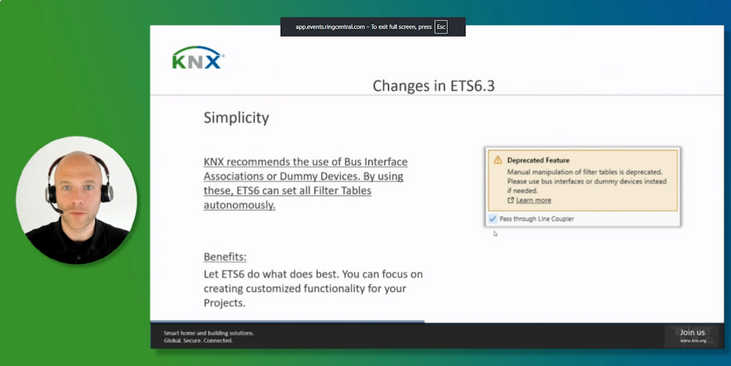 Press
PressETS6 Roadshow 2025 marks global success, showcases power of ETS6.3
ETS6 takes center stage during the month of May with 24 roadshow stops all over the world. -
 News
NewsThe KNX Journal 2025 is now available
The latest edition of our annual smart home and building solutions magazine has arrived. The KNX Journal 2025 offers ... -
 News
NewsNew ETS App: Password Manager
The ETS Password Manager is a powerful new ETS App introduced in ETS 6.3 that eliminates the need to repeatedly enter ...


