03. Oct 2023
4 ways to secure your smart devices as a homeowner

The biggest concern surrounding smart technology is its security and possible vulnerability to hacking. Planning and building a smart home with a professional is an absolute must, as ensuring optimal security is part of their basic knowledge and skill set. As a homeowner, there are additional security measures you could take, to protect your property, but above all provide you with peace of mind.
Rely on automation professionals to prevent an inadequate smart security setup
It’s important to note that the best security measure remains a correctly installed smart home setup from the get go. Sure, there are devices, such as commercial voice assistants, that have a fairly easy installation process, making it possible for any homeowner to install it themselves. After installing, however, very few homeowners think of additional security measures, like a secured WiFi connection or secure password policy.
If you’re intending to install a more advanced home automation system, you should always plan a meeting with a professional. KNX professionals have attained the necessary certifications, including the installment of maximized security measures (with a distinction between wired or wireless setups).
Checklist: 4 security measures smart homeowners should consider
Hooray, your smart home setup has been installed securely!
Be sure to keep it that way, while you enjoy the convenience of smart technology.
Homeowners are often unaware of the security risks they take by utilizing their smart devices on a daily basis.
We assembled 4 rules of heart you should live by:
1. Use strong, unique passwords
Start by setting strong, unique passwords for all your smart devices and accounts associated with them. Avoid using default passwords and opt for a mix of letters, numbers, and symbols. Consider using a password manager, like 1Password, to help keep track of your passwords securely.
2. Regularly update firmware and software
Manufacturers often release updates that include security patches and improvements. Keep your smart devices' firmware and associated apps up to date to ensure you have the latest security fixes. Regular updates can help protect your devices from vulnerabilities that could be exploited by hackers. Updates happen either automatically or are communicated through your professional installer via mail.
3. Secure your Wi-Fi network
Set a strong, unique password for your Wi-Fi network to prevent unauthorized access. With a KNX system your Wi-Fi network is automatically secured thanks to the KNX IP Secure protocol, which encrypts data transmission via an internet connection. So, no need to worry there. Additionally, consider setting up a separate guest network for visitors to prevent them from gaining access to your smart devices.
4. Enable two-factor authentication (2FA)
Whenever possible, enable two-factor authentication for your smart device accounts. 2FA adds an extra layer of security by requiring a second form of verification, such as a code sent to your phone, in addition to your password.
Conslusion
A correct installation of your smart system functions as the foundation of a secure setup. Hiring an automation professional is key to ensure a sense of security for homeowners. Additional user-based security measures can always be taken into account by homeowners.
Highlights
-
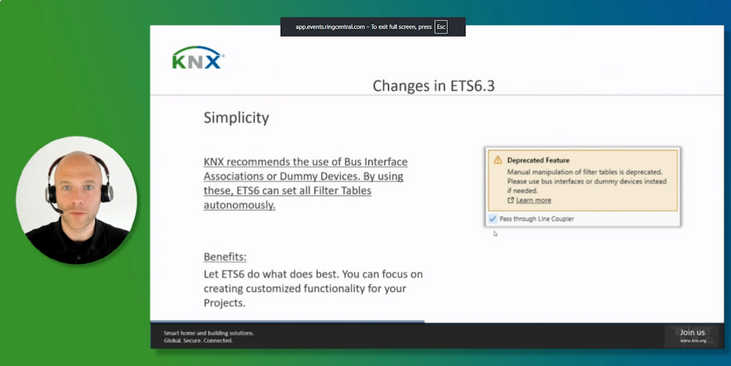 Press
PressETS6 Roadshow 2025 marks global success, showcases power of ETS6.3
ETS6 takes center stage during the month of May with 24 roadshow stops all over the world. -
 News
NewsThe KNX Journal 2025 is now available
The latest edition of our annual smart home and building solutions magazine has arrived. The KNX Journal 2025 offers ... -
 KNXtoday
KNXtoday#KNXis35: KNX history and evolution
KNX is 35. This worldwide building control standard, initiated by a handful of visionary European manufacturers, now has ...

