18. Oct 2024
JUNG- LED for clear status indication

JUNG push-buttons can be combined with an LED for status indication and thus offer reliable and intuitive operation. The LED clearly signals the current switching status, which minimises operating errors.
An essential component in a KNX system are the push-buttons and push-button sensors, the control units in the smart home.
The KNX system can be expanded with conventional push-buttons, which are then connected to a KNX push-button interface. In addition to connecting the push-button function, different LED colours can be used in the push-button to achieve the same intuitive and reliable operation as with a push-button sensor.
The LED on the KNX push-button F10, F40 or F50 fulfils a simple but extremely important function: it signals to the user that their command has been received. This visual feedback makes operation of the system much more convenient and safer.
When users press a push-button with a KNX push-button interface, it sends an electrical signal. This signal is forwarded both to an actuator (e.g. a lamp) and, for example, to a logic function in the KNX push-button interface. This logic function can ensure that the LED is switched on for a certain period of time (usually 2 seconds). It then switches off again automatically. It signals: Command received, command converted.
The advantages of the status indication at a glance
· Intuitive operation: The visual feedback makes it easier to operate the system.
· Greater safety: Confirmation that the command has been received prevents operating errors.
· Future-proof: Push-buttons with LED and KNX push-button interface are compatible with all common KNX systems and can be easily integrated into existing installations.
The JUNG Quick Start Guide provides detailed instructions on how to parameterise an actuation display in a KNX push-button interface. It goes step by step through the installation process and provides application examples.
Highlights
-
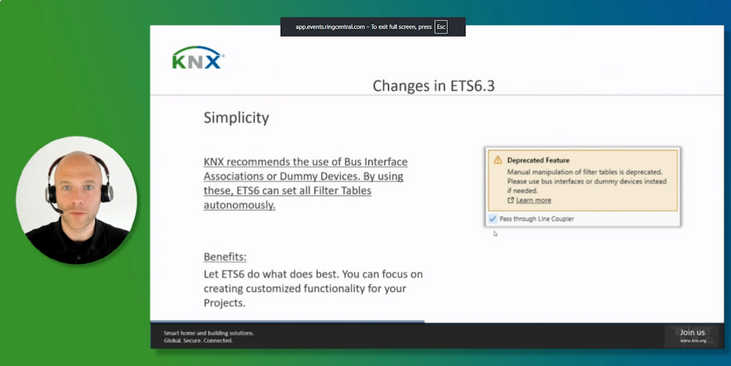 Press
PressETS6 Roadshow 2025 marks global success, showcases power of ETS6.3
ETS6 takes center stage during the month of May with 24 roadshow stops all over the world. -
 News
NewsThe KNX Journal 2025 is now available
The latest edition of our annual smart home and building solutions magazine has arrived. The KNX Journal 2025 offers ... -
 KNXtoday
KNXtoday#KNXis35: KNX history and evolution
KNX is 35. This worldwide building control standard, initiated by a handful of visionary European manufacturers, now has ...
