29. Jun 2023
Seamlessly Integrating Alexa with KNX Smart Home Technology

In the ever-evolving world of smart home technology, the integration of various devices and platforms has become crucial for a seamless and connected experience. If you own or are looking to install a KNX smart home system, you might be wondering how to connect the popular voice assistant Alexa to your KNX setup. In this article, we will explore the steps to integrate this powerful platform, allowing you to control and automate your KNX smart home with ease.
Connecting Alexa with KNX Smart Home Technology
Alexa, the voice assistant developed by Amazon, offers an intuitive and hands-free control experience for your smart home devices. By integrating Alexa with your KNX system, you can leverage voice commands to control lighting, temperature, blinds, and more.
To connect Alexa with your KNX smart home:
1. Ensure that your KNX system is configured and connected to your local network.
2. Open the Alexa app on your smartphone or tablet.
3. Navigate to the Skills & Games section and search for the "KNX Smart Home" skill.
4. Enable the skill and follow the on-screen instructions to link your KNX system with Alexa.
5. Once connected, you can use voice commands such as "Alexa, turn on the living room lights" to control your KNX devices.
Read our article ‘How to connect Google Home, Sonos and Homekit to KNX smart home technology’ for instructions on how to connect other devices as well.
In conclusion
By integrating Alexa with your KNX smart home system, you can unlock a world of convenience and control. With voice commands, synchronized audio, and unified control interfaces, you'll be able to effortlessly manage your KNX devices, create personalized automation routines, and enjoy a truly connected smart home experience. Embrace the power of KNX, Smart Home, and IoT to transform your living space into an intelligent haven.
Remember to keep your KNX system and connected devices up to date to ensure compatibility with the latest features and improvements. With these integrations in place, you'll be well on your way to maximizing the potential of your smart home setup.
Highlights
-
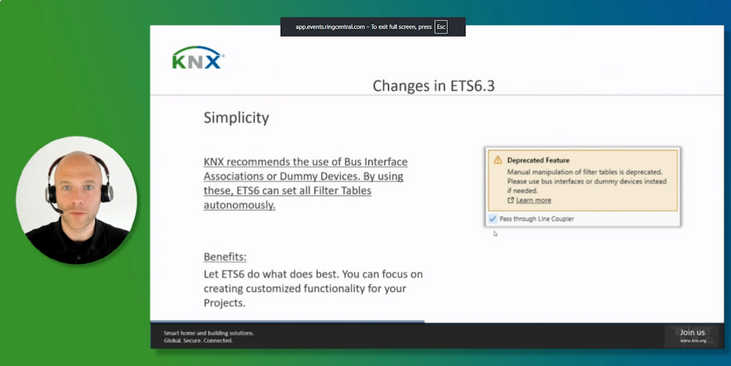 Press
PressETS6 Roadshow 2025 marks global success, showcases power of ETS6.3
ETS6 takes center stage during the month of May with 24 roadshow stops all over the world. -
 News
NewsThe KNX Journal 2025 is now available
The latest edition of our annual smart home and building solutions magazine has arrived. The KNX Journal 2025 offers ... -
 KNXtoday
KNXtoday#KNXis35: KNX history and evolution
KNX is 35. This worldwide building control standard, initiated by a handful of visionary European manufacturers, now has ...

