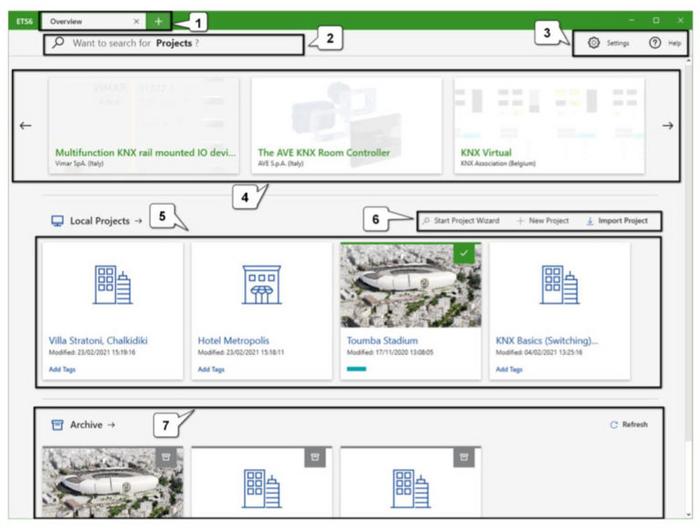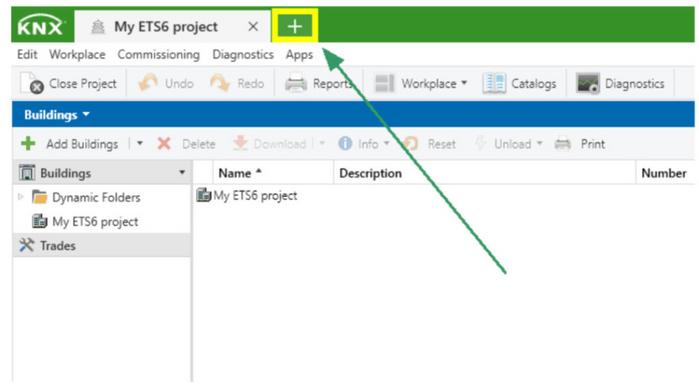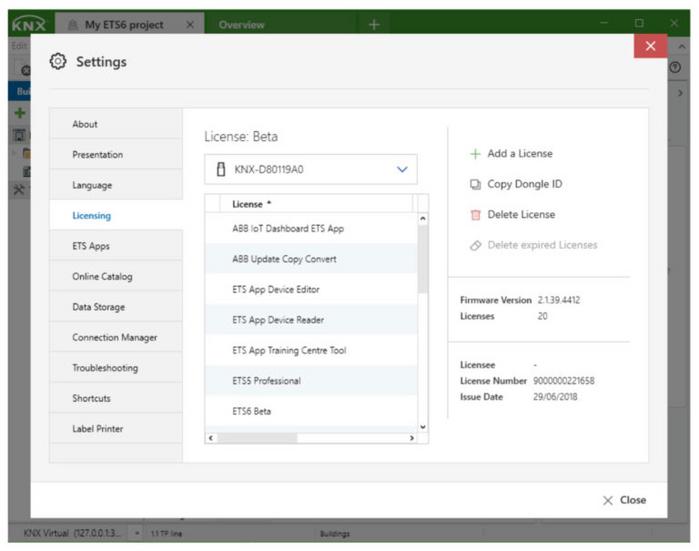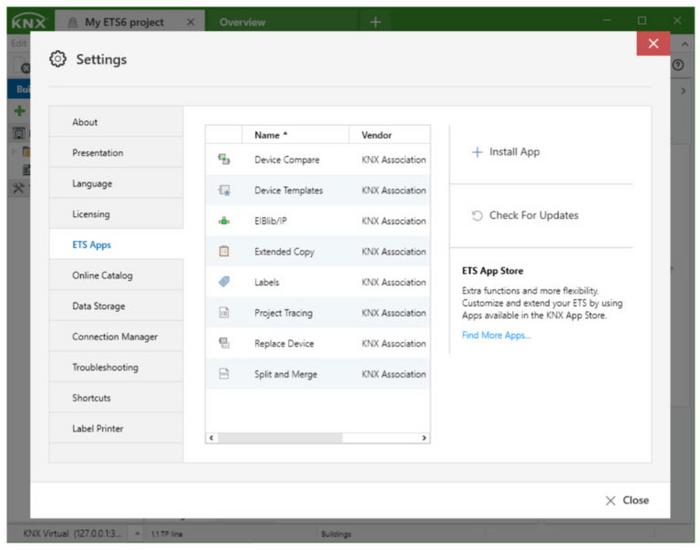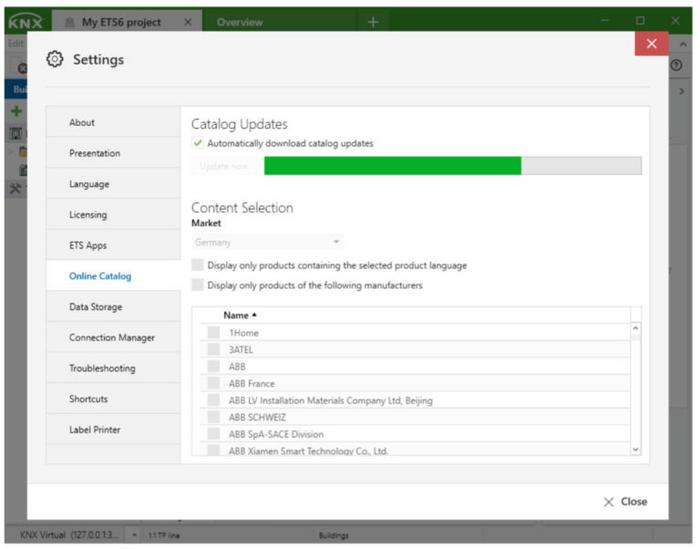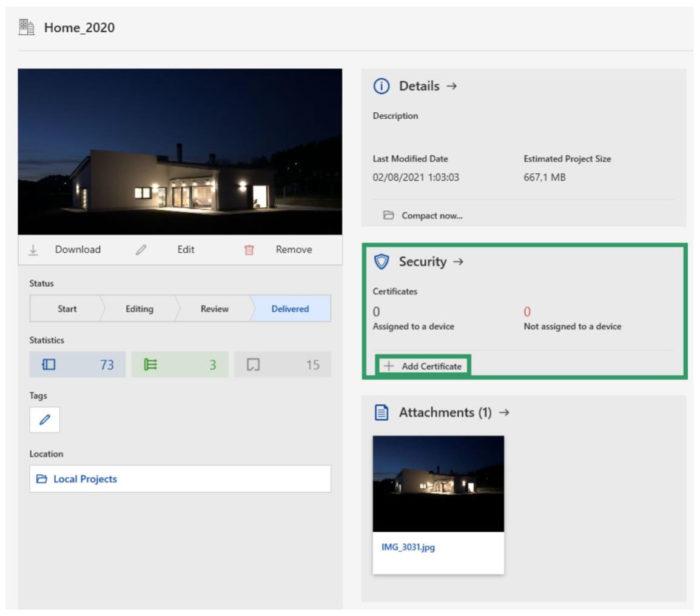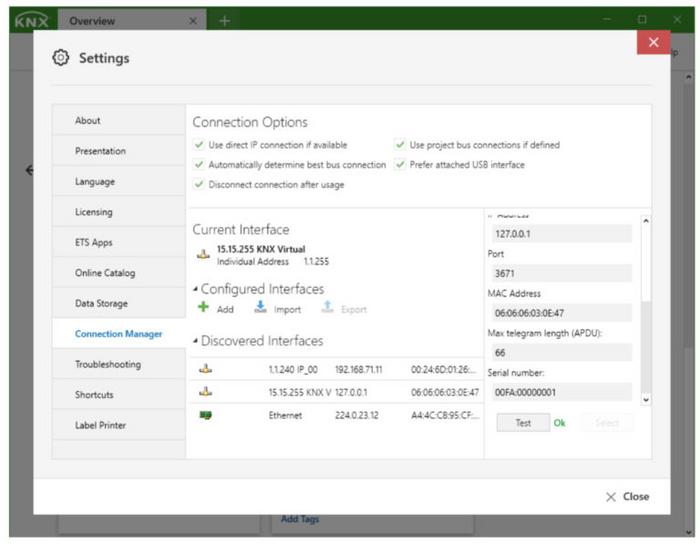17. Sep 2021
ETS6 Frequently Asked Questions

General questions
Why a new version of ETS now?
For multiple reasons. First, to be able to include new KNX System Extensions that cannot be done with ETS5, such as the integration of the new RF multi devices, or the integration of KNX Data secure and KNX plain devices through the new secure proxy concept. Also, to adapt the User Interface (UI) and the User Experience (UX) to the tastes of the users. Thirdly, to improve the possibilities of integrating KNX systems with the Internet of Things by enriching the information available in KNX projects and devices. And many more. In short, to continue enjoying an Open, Secure and Connected KNX configuration tool, adapted to current times.
What are the main characteristics of ETS6?
There are many new functions in ETS6. E.g., segment Coupler support, Secure Proxy support, RF Multi support, KNX IoT support, new simplified ETS Dashboard, etcetera. For further details, read the flyer: ETS6 New Features.
What are the main differences between ETS6 and ETS5?
ETS6 has many similarities with ETS5 regarding the way of approaching the design of a project, the commissioning and the diagnostic tools available. We can say that the things that have made ETS5 a great configuration tool remain in ETS6. But there are many differences that makes ETS6 a better tool for the ETS users. The main differences between ETS6 and ETS5 can be found in the flyer: ETS5 Vs ETS6.
What are the minimum hardware and software requirements for ETS6?
The minimum hardware requirements for ETS6 are:
CPU: ≥ 2GHz
RAM: ≥ 4GB
Storage: ≥ 20GB
Screen resolution: ≥ 1024 x 768
Can I install ETS6 on a Microsoft Surface Pro X PC?
Microsoft Surface Pro X is not recommended as it will not install 64-bit applications that have not been ported to ARM64.
What are the software requirements for ETS6?
Currently, the operating system exclusively supported for an ETS6 installation is Microsoft Windows 10 x32/x64 (build 1709 or higher).
Can I install ETS6 on a Linux OS or MacOS?
No. Linux, MacOS, and other not mentioned operating systems are not supported.
Are there any additional software components required to install ETS6?
Yes. The software components required for ETS6 (e.g., the .NET framework 4.8) are not installed via the setup tool of ETS6. However, the setup informs that it is necessary to download and install those components. If the target computer is connected to the internet, Windows will try to automatically check for updates, download and install them. During such updates, ETS6 setup will be interrupted. If the target computer is not connected to the internet, the user will have to load those components from the installation CD/DVD and install them.
Can I install ETS6 in a virtual machine?
Installing and running ETS6 on a supported operating system in a virtual environment (such as Virtual PC, VM Ware, etc.) and/or via Remote Desktop is not foreseen. Working in such environments is at the user’s own risk. In this case, warranty and support cannot not be given by KNX Association.
Will I always need to be connected to the Internet to work with ETS6?
Not necessarily. But in order to update (ETS itself, ETS Apps, Online Catalog…) or to use the online licensing mechanisms, ETS6 builds up a connection with a specific KNX server. So, it is advisable to have an internet connection at least for these purposes.
Where can I find ETS6 to download and install?
Once it is launched, from your own my.knx.org account.
Can I uninstall ETS6 safely?
Yes. ETS6 can be uninstalled following the same procedure as with any other Windows program.
Will I lose my projects if I uninstall ETS6?
No. Any existing projects are not removed from the computer (in case ETS6 shall be installed again). Therefore, you can safely remove ETS6 and install it again, however a project backup is always recommended prior to any ETS6 removal.
How many ways are there to license ETS6?
There are two ways to license ETS6. The guided licensing, which requires an active internet connection only at the time of licensing and the manual licensing, which does not require an active internet connection at the time of licensing.
Where can I buy the new ETS6?
After its official launch, ETS6 can only be purchased through an account at my.knx.org. Log in to your my.knx.org account and go to the Shop menu to view the purchase options for ETS6.
What is the difference between ETS6 Setup and ETS6 licenses?
There is only one ETS6 setup, which installs the ‘ETS6 software package’ or short ‘ETS6’ as demo because the ETS6 setup does not add a license. Only after adding a license to the ETS6 software package, ETS6 becomes e.g. ETS6 Professional.
How many different ETS6 licensed versions will be available?
ETS6 Demo, ETS6 Professional, ETS6 Home and ETS6 Lite.
Is there an ETS6 Supplementary version?
Not for ETS6.
How much do the different versions of ETS6 cost?
You can find the prices of the different versions of ETS6 from the Shop menu of your my.knx.org account. Also, if you have any ETS5 or ETS6 licenses already purchased, you will be able to see the upgrade options in the Product Upgrade section of that menu.
Can I upgrade my ETS5 Professional License to ETS6 Professional?
Yes. To do so check the upgrade options available in the Shop menu of your my.knx.org account.
Can I upgrade my ETS5 Lite License to ETS6 Lite?
Yes. To do so check the upgrade options available in the Shop menu of your my.knx.org account.
Can I upgrade my ETS5 Supplementary license to ETS6 Professional?
Yes. Yes under specific conditions which will be proposed at the release time. Please contact the KNX Sales Department for further details sales@knx.org or contact us via Support in MyKNX.
Can I upgrade my ETS5 Supplementary license to ETS6 Supplementary?
No, this is not possible as there is no ETS6 Supplementary version available.
Can I upgrade any other former ETS versions (ETS4, ETS3, ETS2) to ETS6?
Please contact the KNX Sales Department for further details sales@knx.org or contact us via Support in MyKNX.
Can I use any ETS App with ETS6?
In principle yes, also if the ETS application is available at my.knx.org. But there may be some old applications that have not been developed with the latest ETS SDK and therefore are not compatible with ETS6.
Can I use any product Plugin into ETS6?
In principle yes. But there may be some old plugins that have not been developed with the latest ETS SDK and / or the latest Windows framework and therefore might be incompatible with ETS6.
How can I install and/or license an ETS App in ETS6?
The ETS App installation and/or licensing can be done within the ETS App section in the ETS6 Settings Menu.
Can I use ETS Apps with ETS6 Demo version?
No. ETS6 Demo does not support App installation. You will need at least ETS6 Lite version to use ETS Apps in your projects.
What is the difference between an ETS App and a DCA in ETS6?
The context of an ETS App is the ETS project, the context of a DCA (Device Configuration App) is a device (or devices) from the same KNX Member within a project. On other hand, DCAs are always free of charge while the majority of the ETS Apps are not free.
Do I need the KNX USB licensing dongle plugged to the computer at all times?
After licensing ETS6, the ETS6 license is only active if the KNX USB Licensing dongle is plugged into the computer, otherwise ETS6 is switched to demo mode.
Can I open a second instance of ETS6 to work with two projects in parallel?
Yes. ETS6 Professional can run in multiple window instances, thus making it possible to have two or more instances open at the same time.
Can I merge two ETS6 instances back into one unique instance?
Yes. In ETS6 a tab can be maximized, which then creates a new tab within the same ETS6 instance and then it can be dragged out of that instance, creating thus a new ETS6 instance. Later on, it can be dragged and dropped back to its previous or another ETS6 instance and get embedded in that instance.
Can we manage ETS Workspaces in ETS6 as we did with ETS5?
Yes. We can create, edit, and delete workspaces as we do with ETS5.
What is the first screen that appears after opening ETS6?
When ETS6 opens, a window appears which is referred to as the Dashboard.
What sections make up the ETS6 Dashboard?
The different sections of the new ETS6 Dashboard are
1. Tab handling
2. Search bar
3. Main toolbar
4. KNX product Information
5. Local projects
6. Project toolbar
7. Project archive
How does the Tab handling work?
ETS6 has browser-alike behaviour for the tab and panel handling. Clicking the ‘+’ button opens a new ‘Overview’ tab.
How does the Search bar work?
The Search bar in the Dashboard allows a user to quickly search for projects regardless of their location – the local list or anywhere in the archive.
What is the Main Toolbar for?
The main toolbar contains the buttons ‘Settings’ and ‘Help’, by means of which the ETS settings and the ETS Help centre open respectively.
What can be done from the Project toolbar?
From the Project toolbar we can Start the Project Wizard, create a New Project and Import Projects.
Can we choose which products are shown in the KNX product information section?
No. This section displays new KNX products from KNX manufacturers by means of an RSS feed. The product information is shown randomly with the display of the initial content after starting ETS6; scroll using the forward/backward arrows.
How are the Local projects ordered in the ETS6 Dashboard?
Local projects: Shows the latest modified Local Projects sorted by the latest (left) to the oldest (right). Clicking the ‘Local Projects –>’ button opens the entire Local Projects list, where all the local projects are listed.
Once a project is open for editing, how can I see the dashboard again?
You can see the Dashboard again by pressing the “+” button in the Tab handling section at any time.
Questions Related with ETS6 Settings
Where can I find the ETS6 program settings?
To access the ETS6 settings, press the settings button that you can find in the upper right hand corner of ETS6.
How can I access the ETS6 settings when editing a project?
To access the ETS6 settings, press the settings button that you can find in the upper right hand corner of ETS6.
In which language can ETS6 be opened?
The available languages of the ETS6 user interface are the following:
Where can I access the license settings in ETS6?
There is a specific License section in the ETS6 settings.
Where can I manage the ETS Apps in ETS6?
There is a specific ETS Apps section in the ETS6 settings.
Where can I configure the online catalog?
The online catalog can be accessed and configured from the specific section of the ETS6 settings.
Can I import any ETS2/ETS3/ETS4/ETS5 Project to ETS6?
Yes. ETS6 allows the import of ETS projects of any previous version guaranteeing backwards compatibility.
Can I import a Project in ETS6 without having to use the import wizard?
Yes. It is also possible to import without the Import Wizard. To do so, hold down the SHIFT key when clicking the Import button.
Can I export a project form ETS6 and import back in ETS5?
No. Although the data format of an ETS6 project is similar to that of a project in ETS5, the version of the data scheme differs and therefore it is not possible to import a project exported in ETS6 into ETS5.
Does ETS6 have an online product catalog?
Yes. And this can be used even for the Demo version.
Can I import old products into ETS6?
Yes. ETS6 supports the following ETS product files: ‘*.knxprod’; ‘*.vdx’; ‘*.vd1’; ‘*.vd2’; ‘*.vd3’; ‘*.vd4’ and ‘*.vd5’.
Where are projects stored in ETS6?
ETS stores projects on the local hard disk as a set of multiple files for each project. The default path for the project store is ‘C:\ProgramData\KNX\ETS6\ProjectStore’ and is not possible to modify this.
Can several users access the same project in ETS6 at the same time?
No. The whole set of files for each local project must always be consistent and can be accessed by one single user only.
Is it possible in ETS6 to share the local project data via network shares or via cloud sync services?
No. As the whole set of files for each local project must always be consistent, therefore it’s not possible to share the local project data via network shares or even via cloud sync services.
Is it possible to bypass the export/import procedure to transfer/copy projects and/or products from one PC to another?
No. To avoid data corruption it is not possible to bypass the export/import procedure because there might be device plug-ins with data handlers involved in a project.
Has ETS6, like ETS5, the possibility to create Restore Points for a project?
Yes. It is possible, as an option, to create restore points for a project in ETS6. It is also possible to fix a maximum number of restore points in the settings.
What is a restore point in ETS6?
A restore point is a specific file that contains project information, and its filename starts with the project identifier of its related project appended with its creation timestamp. Example: project identifier: P-0AC1, restore point file: P-0AC1_2021-04-09-10-36-31-854.restorepoint.
If a project contains invalid data, after e.g., a power failure (laptop battery), then the project is still in the project overview, but it will be greyed out, which means that it can no longer be opened for editing, the solution in such a case is to use one of the restore points to make the project available again for editing.
Where are the restore points stored in ETS6?
ETS6 stores the restore points in the same place as the project store folder.
Can I share a restore point with a different user as a backup of a project in ETS6?
No. The restore point files refer to local copies of a project and can therefore not be shared with other users.
Is there a maximum number of restore points in ETS6?
Yes. The maximum number of restore points of a Project in ETS6 is 10. The default number is 8.
Can I create a new project using a Project Wizard, as in ETS5?
Yes. You can create a new project with the Project Wizard, selecting the option “Start Project Wizard” in the Dashboard.
Can projects be archived in ETS6?
Yes. You can find a Project Archive section in the dashboard that shows the latest modified Archived Projects sorted by the latest (left) to the oldest (right). Clicking the ‘Archive –>‘ button opens the entire Project Archive list, where all the archived projects are listed. Clicking the ‘Refresh‘ button refreshes the project list in the project archive. This might be useful in case the project archive directory is on a network drive which might take some time until it is automatically synchronized.
Is it possible to sync a modified real project with your project file?
Yes. Any project that has been modified can be easily synchronized so that its copy in the Project Archive is identical and contains the latest changes.
Where is the Project Archive in ETS6?
The location for the project archive can be defined in Data Storage Settings. The default directory is C:\Users\Public\Documents\KNX\Archive.
Can the Project Archive be located in a network folder or in the cloud?
Yes. The project archive directory can be located on network shares, as well as on cloud-synchronized folders.
What are the main benefits and characteristics of the Project Archive in ETS6?
- In the project archive you can easily keep project backups outside of your local hard disk and consequently avoid losing them because of a computer crash.
- A project archive can be shared between multiple ETS on multiple computers by multiple users.
- Projects in the project archive can be copied to the local project list (check-out), modified locally and changes saved back into the archive (check-in).
- Optionally, a user can lock an archived project to prevent from being changed by other users on another ETS. Of course, a remote user can still make a copy of a locked project or even force a lock release (in case he has forgotten to unlock on another machine).
What is the “Collaboration Mode” option in ETS6 for?
ETS6 comes with two Project Archive modes:
- Backup mode– This serves the purpose of a simplified backup operation for single user projects (default).
- Collaboration mode– This serves the purpose of providing extended functionality when working on projects with multiple users (one at a time). The Collaboration mode is an option for the Data Storage Settings that enable the features of the collaboration mode in the archive.
How many projects can my ETS6 license edit?
The limitation is set by the memory of the hard disk of the pc where ETS6 is installed.
How many products can I include in an ETS6 project with the ETS6 Demo license?
Up to 5 products per project.
How many products can I include in an ETS6 project with the ETS6 Lite license?
Up to 20 products per project.
How many products can I include in an ETS6 project with the ETS6 Home license?
Up to 64 products, only 1 project possible.
How many products can I include in an ETS6 project with the ETS6 Professional license?
Unlimited.
Can I use KNX Virtual to practice with ETS6?
Yes. KNX Virtual can be used with ETS6.
Is there any news regarding the creation of the Topology in ETS6?
Yes. ETS6 allows to define RF and TP segments within a TP line and use segment Couplers. A segment coupler is an extension of a media coupler that can connect line segments together, regardless of their medium type.
What kind of KNX RF devices can be added in an ETS6 project?
ETS6 allows the use of KNX RF Ready Devices and the new KNX RF Multi Devices.
Can we use Dynamic Folders in ETS6?
Yes. Dynamic folders are ‘configurable’ views on ETS project data. All dynamic folders are located in the top-level container of the tree view. Depending on the selected ETS Window, ETS provides several default Dynamic Folders that cannot be deleted.
Is it possible to communicate with Secure and Non-Secure devices in ETS6?
Yes. In ETS6 we can use the new system extension called Secure Proxy. A Secure Proxi is a coupler extension that allows plain devices to communicate with devices that operate securely. Therefore, this kind of devices is a perfect solution when retrofitting existing installations with secure devices without having to remove all the existing plain KNX devices and still have security on the newly added devices.
Where can I add a certificate for a Secure Devices in ETS6?
Open the specific project details in the Dashboard and go to the Security section.
What type of transmission medium can be assigned to a line in ETS6?
Twisted Pair (TP), Power Line (PL), Radio Frequency (RF) and IP.
What type of transmission medium can be assigned to a line segment in ETS6?
If the Line medium is TP or IP we can create TP and RF Segments. But if the line medium is RF or PL we cannot create segments within those types of lines.
How can I modify the default IP Multicast Address in ETS6?
Go to the Topology View and select the Topology Backbone. In the properties you can define a different Multicast IP Address that will be used for all the IP Routers of the current project.
What types of group addresses can be defined in ETS6?
There is no difference from ETS5 respecting the Group Address Strategy. We can define 3-level GA (default), 2-level GA and Free GA strategies.
Is it possible to use a different group address range in ETS6?
There is no difference from ETS5 respecting the Group Address Range. We can use Group Address from 0/0/1 to 31/7/255 (3-level); from 0/1 to 31/2047 (2-level) and from 1 to 65535 (Free).
Why can’t we use the group address “0” in ETS6?
Group Address ‘0’ (free), ‘0/0/0’ (3-level) or ‘0/0’ (2-level) is reserved for Broadcast communication in KNX. Is not a specific ETS6 restriction.
Questions Related with Commissioning of devices
How is the commissioning of the devices carried out in ETS6?
The commissioning of the devices configured in ETS6 is carried out in the same way as with ETS5. The same options are available for individual address programming, application, full programming, partial programming, and individual address overwrite.
Where can I access the connection settings in ETS6?
The Connection Manager is accessible in the ETS6 configuration section.
What type of connections can be configured with ETS6?
USB, EIBlib/IP, KNXnet/IP Tunnelling (secure or not) and KNXnet/IP Routing (secure or not).
Is there a limit in the number of interfaces to be configure by a user in ETS6?
No. We can configure as many interfaces as we need.
Does ETS6 support IP Secure (tunneling) and IP Secure (Routing) connections?
Yes. Both secure connections are supported by ETS6.
How can we connect to a KNX installation to check things when something goes wrong?
As the diagnostics function of ETS requires direct bus access, the computer must be connected to the KNX installation via:
- a USB interface: when using KNX TP or RF USB interface
- an IP interface: when using a KNX TP/IP interface
If we use a USB interface, do we need to install the required driver manually?
No. When using a USB interface in ETS6, the required driver is installed directly the first time a connection is made to the PC. If you change the port to which your USB interface is connected, the driver will be installed again automatically.
What is the APDU length of an interface in ETS6?
The APDU length is the maximum data length (payload) within a telegram that the interface can handle. Many devices use extended frames during its commissioning. In this cases it is very important that the APDU length is higher than 15. APDU stands for “Application (layer) Protocol Data Unit”.
What kind of diagnostic functions are available in ETS6?
The same as for ETS5, i.e.: Group Monitor, Bus Monitor, Device Info, Individual Addresses Diagnostics, Project check (offline), Online error Diagnostics and Online installation Diagnostics.
Highlights
-
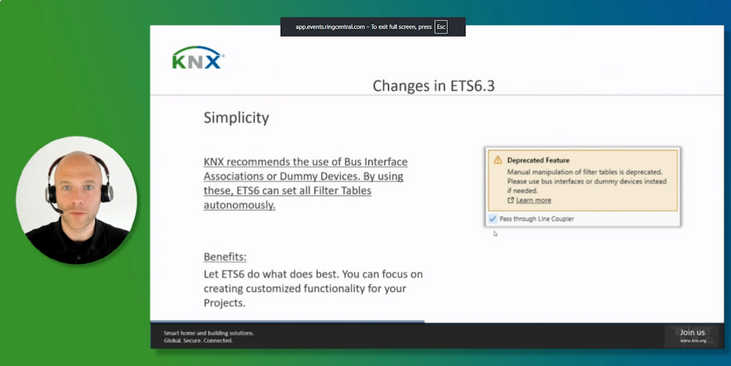 Press
PressETS6 Roadshow 2025 marks global success, showcases power of ETS6.3
ETS6 takes center stage during the month of May with 24 roadshow stops all over the world. -
 News
NewsThe KNX Journal 2025 is now available
The latest edition of our annual smart home and building solutions magazine has arrived. The KNX Journal 2025 offers ... -
 KNXtoday
KNXtoday#KNXis35: KNX history and evolution
KNX is 35. This worldwide building control standard, initiated by a handful of visionary European manufacturers, now has ...