17. Apr 2023
The real cost of a smart home (including long term savings)

“How much does a smart home cost?”, a simple question with a rather complicated answer. It all depends on what you define as a ‘smart home’, the type of automation system you’re interested in and the budget you’re willing to spend. We try to provide you with an honest, nuanced outline on the real cost of home automation.
Smart homes are here to stay and that’s music to your wallet
Whatever your motives are - energy management, home security or comfort - smart technology can help you, and has been helping many households for a while. With home automations gaining popularity, we find ourselves in fruitful times. As a (partial) smart home slowly becomes a certain normality, the market branches out and - more interestingly - productprices drop. Smart speakers are a great example of that! Virtually any brand in smart technology and electronics offers one - often with very democratic pricing.
That being said, in this article we’ll be focusing on more extensive outlets of home automations, such as integrating a fully-equipped lighting control or security system, that do require a certain investment from homeowners. So we’ll inevitably discuss bigger budgets.
Wired vs. wireless: a sturdy smart home system doesn’t come free
Stepping into home automation? The first choice you’ll have to make is if you want your systems and devices to be wired (next to a WiFi and Bluetooth connection, also physically interconnected with cables) or wireless (solely connected to WiFi and Bluetooth). At first sight, the choice seems to be made. No wires, no major renovations, hardly any costs, right? Unfortunately not.
It’s true that the installation process of a wireless system is less intrusive and DIY-proof, but you’ll have to make a sacrifice on comfort and ease of use. Smart devices and systems will often only be connected to one central hub. That means, for example, that your smart lighting can’t communicate directly with your heating. Additionally, when your hub malfunctions or the WiFi connection fails, you won’t be able to use your smart technology.
Wired systems literally have built-in safety measures in their cables. High in reliability, optional interconnectivity and a credible convenience, those features sadly don't come for free. Simply put it this way: if you’re planning on keeping the automations within one system (e.g. lighting, blind control or heating), a wireless system is more than enough. If you want all three given examples to interact with each other, better opt for wires.
In general you could say that a wired system costs twice as much as a wireless system. Now it’s up to you: which values are essential for your smart home? Comfort, low entry costs, ease of use, simple installation process, reliability… Think hard and long about it.
The installation process and costs of a smart home
Installing a wired smart home system
Home automation professionals fees
A sturdy installation evidently requires some expertise and craftsmanship. You’ll have to hire an automation professional for the installation itself, but also for the hours that go into planning your perfect smart home. No smart home is the same. That’s why all components in your automation installation are always carefully considered before they get planned and executed.
Let’s say you’re installing three smart systems throughout your entire home, then you can count on 20 - 40 hours of work (depending on the size of your home). Per additional smart system you’ll have to consider an extra cost of 10 - 15 hours. Of course, every automation specialist has their own fee, and an independent contractor is more likely to have a lower price per hour than an employee.
Do note that if you’re asking the services of an expert and buying smart products from them, you often have a warranty right. If you notice any malfunctions within the given guarantee period, you will be covered. So, always be sure to ask your installer their guarantee period and compromise if possible.
Cost of wired devices
We made a selection of smart, wired products to give you an indication of costs:
- Smart security
- Presence sensors: Siemens KNX presence sensor with light regulation: €125
- Smart doorbell and camera: DoorBird Intercom: starting from €300
- Smart energy management
- Smart meter: Schneider Electric iem3250 kWh meter modbus: €325
- Climate regulator: Zennio TMD Plus 6: €215
- Smart living (comfort and control)
- Voice control: Enertex Synohr MultiSense KNX Premium: €480
- Touch display: Gira G1 PoE: €1.230 (includes voice control and a connection to all smart systems)
Installing a wireless smart home system
Hiring a professional help is no luxury
You want to keep it simple, no drilling holes in your walls. Wireless it is. A wireless smart home costs approximately half of a wired smart home. This is mainly due to a lower product price on average and the fact that you can take the installation process into your own hands.
DIY’ers be warned, though. We would advise you to only install smart tech and devices in your home if you’re an automation professional or electrician yourself. A smart system often has ‘hidden’ features that a trained eye easily spots, but a hobbyist more often than not simply doesn’t notice. If you do call upon the expertise of a professional, you should count on 15 - 30 hours for the installation of three smart systems.
Cost of wireless devices
Let’s explore the market of wireless smart products:
- Presence sensor: Hager KNX RF presence sensor: €140
- Smart power outlet: Gira System 3000: €45 - €150
- Climate regulator: Zennio WinDoor KNX/RF window/door contact: €80
- Light control: Theben DU 1 S RF KNX dimming actor: €190
Don’t forget about these factors influencing your cost
- The size of your home or the area
you’d like to smarten up. If you’re only automating your kitchen, you’ll
considerably reduce the product and installation costs.
- The types of smart systems you want to implement. Some set-ups are known to be more affordable than others. A wired lighting system for instance is much cheaper than a smart security system, simply because a security system consists of different devices and components that need to be able to interact with one another.
After installation: upgrading your smart home
As your smart home now runs on hardware and software, you’ll have to update the latter once in a while. Some upgrades can be done in the app or through the control panel, others will have to be done by a professional. No worries, it shouldn’t take more than an hour.
Be aware that Rome wasn’t built in one day, and that goes for your smart home as well. Implementing smart technology into your house is like remodeling your kitchen. Yes, you’ll have to spend some more if you want it to be done right, but when it’s finished you’ll enjoy your new and improved private space for years to come.
Highlights
-
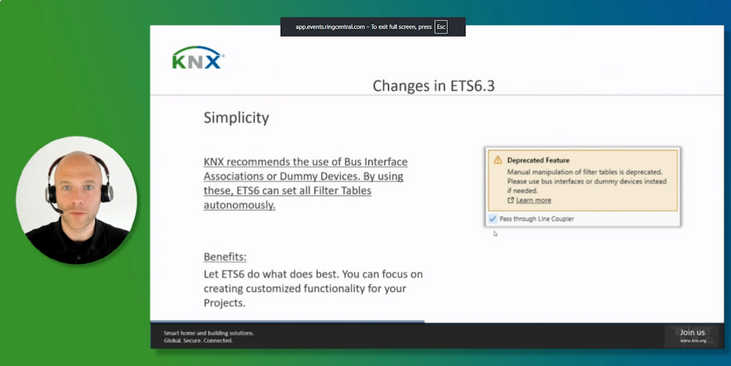 Press
PressETS6 Roadshow 2025 marks global success, showcases power of ETS6.3
ETS6 takes center stage during the month of May with 24 roadshow stops all over the world. -
 News
NewsThe KNX Journal 2025 is now available
The latest edition of our annual smart home and building solutions magazine has arrived. The KNX Journal 2025 offers ... -
 KNXtoday
KNXtoday#KNXis35: KNX history and evolution
KNX is 35. This worldwide building control standard, initiated by a handful of visionary European manufacturers, now has ...



