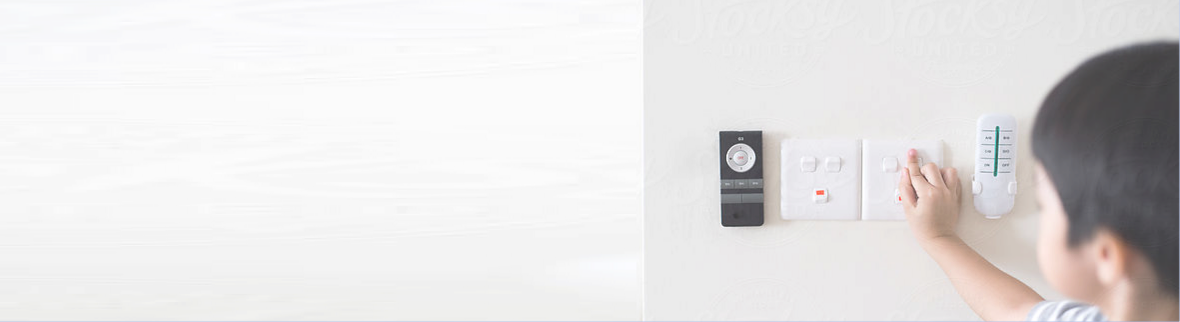KNX IoT
Create intelligent internet of things solutions with the help of our software.

ETS Apps
Develop KNX software apps to add additional functionalities to the standard ETS5 Professional software.
KNX devices
KNX certified products or devices can be developed in three different ways: full or partial development or by acquisition of OEM equipment. Discover which process suits you best and learn about the different steps to get your product registered.
Full development
The Manufacturer opts to develop entirely the KNX product on his own. This implies that the only basis for his development is the KNX specifications and that all parts of the product need to be developed and certified. This has the advantage that one is totally independent from any supplier. This scenario is thus more suitable for larger companies with a big development capacity aiming at a larger product range.
Partial development
The most ideal case for starting manufacturers developing new products is to take recourse to available KNX certified system components and/or stacks or even platforms including certified runtime application blocks. In this way, the development is limited to the design of an application program and the preparation of an ETS product entry. Also only these parts are subject of KNX certification. KNX even offers a Development Cookbook with examples based on existing system components as part of the KNX Standard.
Acquisition of OEM Equipment
The Manufacturer opts to relabel existing KNX end devices of another KNX member with his own brand name. The development effort in this particular case is reduced to nearly zero, as it is limited to the re-registration of existing ETS application programs in the name of the reselling manufacturer. This is an administrative procedure and does not require retesting of the products.
How to get my device registered?
Select your profile
The KNX standard foresees a number of KNX system flavours, which amongst others determine the extent of runtime functionality as well as how the device is configured. These are called profiles. So, depending on the desired functionality and how it shall be configured, the manufacturer has to make a selection of the adequate profile. The selected profile will in turn determine the type of microcontroller platform one is able to use for one’s development of the communication stack.
Get right development tools and system components according to KNX media
Once the profile is fixed, the development of the hardware of the device can start, as well as the software called ‘application program’. One will need to find the necessary development tools corresponding to the chosen microcontroller platform (e. g. compiler). The developer will also have to decide on the type of KNX medium the device will use for communication, i. e. Twisted Pair, Powerline, Radio Frequency or IP, the four available KNX media.
Create Application Program (ETS database entry)
As the binary code of the application program resulting from the above development cannot be handled by an end user (typically a contractor), the code needs to be ‘wrapped up’ into a format that is readable by the end user and can be read by ETS. For this, the manufacturer needs to get hold of the KNX Manufacturer Tool through MyKNX. As any device that is handled by the ETS shall be submitted to KNX certification, it is highly recommended that during the development stage appropriate input is prepared for the later certification test campaign. For this, KNX offers the KNX Interworking Test Tool, also available via MyKNX.
Registration, Testing and Certification
Once conformity has been sufficiently checked by the manufacturer himself, the application program can be submitted to KNX for registration. When registering the application program, it will be signed by KNX. Only signed files can be imported into the ETS end user tool and submitted to the KNX accredited test houses for formal KNX certification conformity testing. From registration onwards, the manufacturer is able to market the product branded with the KNX trademark.
KNX IoT
It only takes two steps to develop your own KNX IoT solutions. Start by creating an account and discover the possibilities of Iot and the KNX technology.
How to start developing KNX IoT Solutions?
Install the ETS App “KNX Web service exporter”
The KNX Web service exporter ETS App (free of charge) allows creating a XML file with the KNX information model from an ETS project. The exported project can be used with the KNX Web Service gateway demo.
Download the Proof of Concept: KNX Web service gateway demo
Download the proof of concept implementation of the KNX Web services: a technology demo gateway oBIX implementation. Includes an image to be used on a Raspberry Pi 2, can import an information model created by the ETS App “KNX Web service exporter”. Free of charge.
ETS Apps
ETS Apps offer additional functionalities to the ETS Professional software. Want to create an application yourself? Create your personal account and in a few steps you will be able to develop your own ETS App.
How to develop an ETS App?
Start your ETS App development
Create an account in MyKNX and download the ETS Software Development Kit and the Tutorial for using the ETS App Validation Tool.
Download the Proof of Concept: KNX Web service gateway demo
When you are ready to test your ETS App, apply to KNX in order to change your status to ETS App Developer and get access to ETS App Validation Tool.
Upload & Validate your ETS App
Once your ETS App has been finalized, upload it and ask for validation in order for the App to become available in My KNX. Only validated ETS Apps can be installed and used in the ETS. That prevents from unauthorized use of your ETS Apps. However, when your ETS App is validated, you can either select to keep it ‘private’; i.e. only for your own use, or make it ‘public’, so that everybody is able to download and use it.
Start selling your ETS App
From now on, you can offer your ETS App amongst others via My KNX.
Join our community!
More than 420 manufacturers worldwide use our technology to develop smart devices, solutions and apps. Join this international community and become a KNX certified member company.